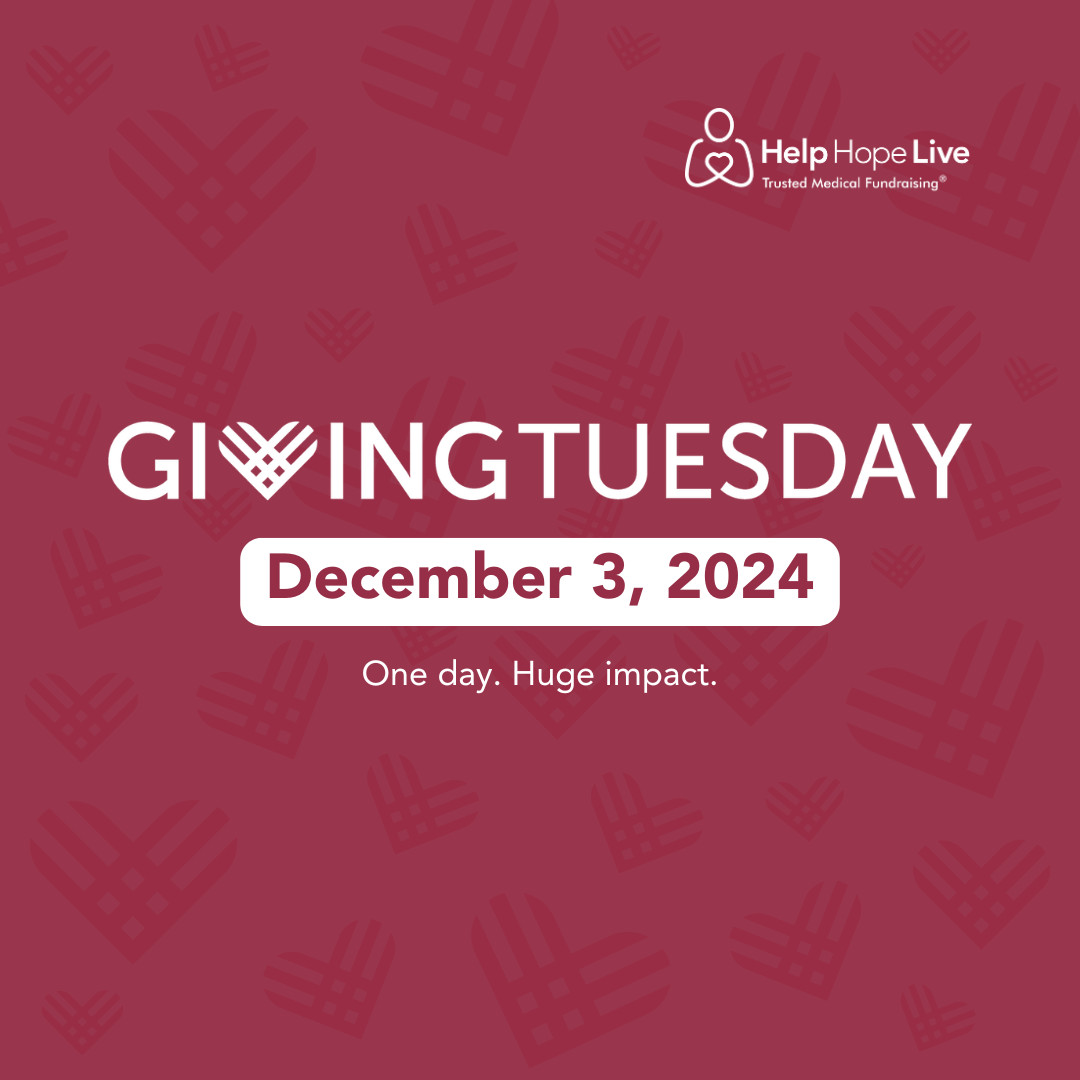
GivingTuesday is back on Tuesday, December 3, 2024!
It’s our single largest day of giving of the year with four times more donations to Help Hope Live than on any other day.
Don’t miss your chance to participate!
In this toolkit, you’ll learn what makes GivingTuesday special, how to get customized materials, and how to spread the word.
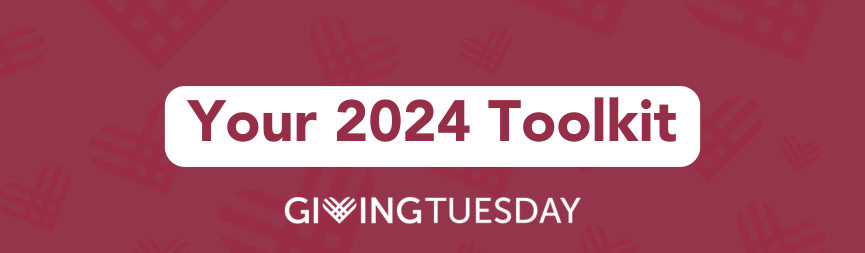
No Credit Card Fee for Online Donations
Between midnight ET on Tuesday, December 3 and 3 a.m. ET on Wednesday, December 4, Help Hope Live will cover the credit card fee for all donations made in honor of a client at helphopelive.org.
Keep in mind that our low 3% admin fee still applies, but donors have the option to cover this fee as part of their donation.
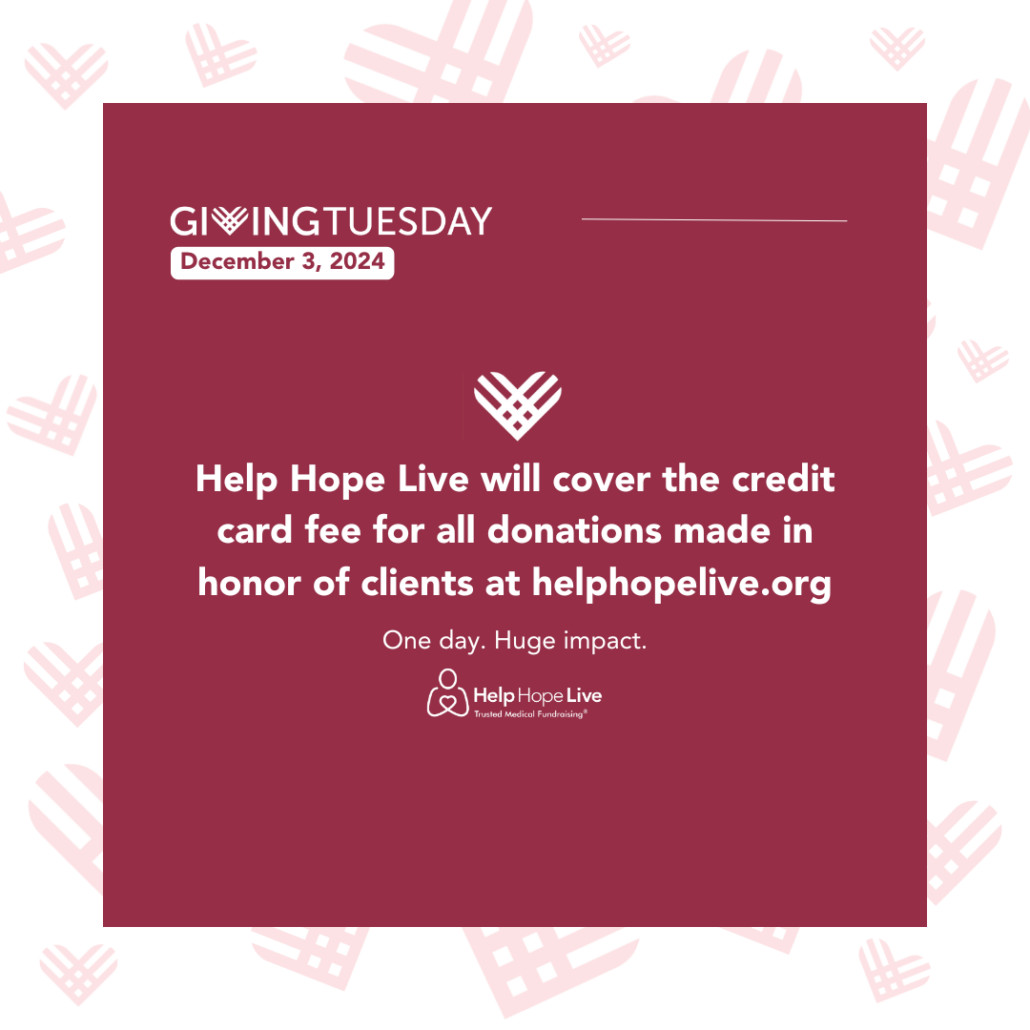
Spread the Word!
Your biggest job leading up to GivingTuesday is to share this info with your community.
They should know that they will make a bigger impact than ever if they donate or share on December 3!
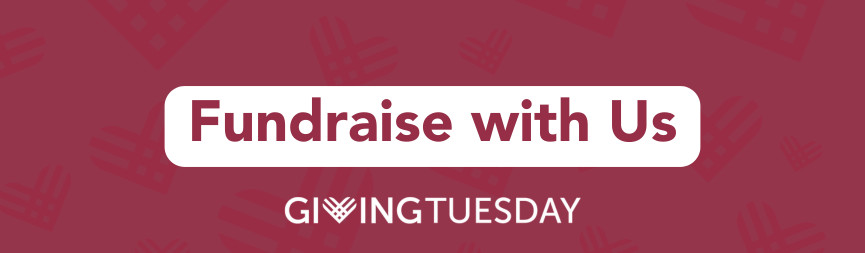
Contact Your Coordinator
As always, your Client Services Coordinator is here to help you get the support, materials, and resources you need to fundraise successfully.
We can help you prepare a strategy for GivingTuesday that includes an email campaign, social media posts, and other fundraising plans.
Email or call your Coordinator to start the process!

Request Materials Before Monday, November 18
We have customized GivingTuesday materials for you! Be sure to request them from your Coordinator before the deadline of Monday, November 18.
You can receive a GivingTuesday flyer like this one:
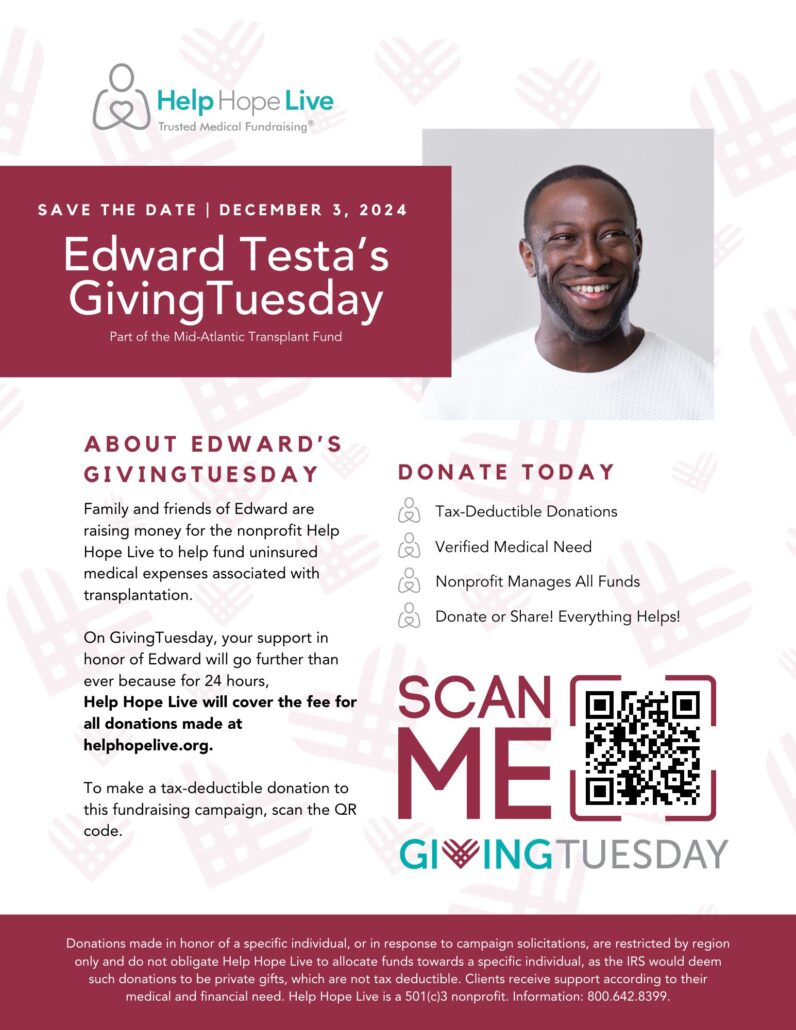
And you can also request a customized profile picture like this one, perfect for adding to your Campaign Page or social media accounts:
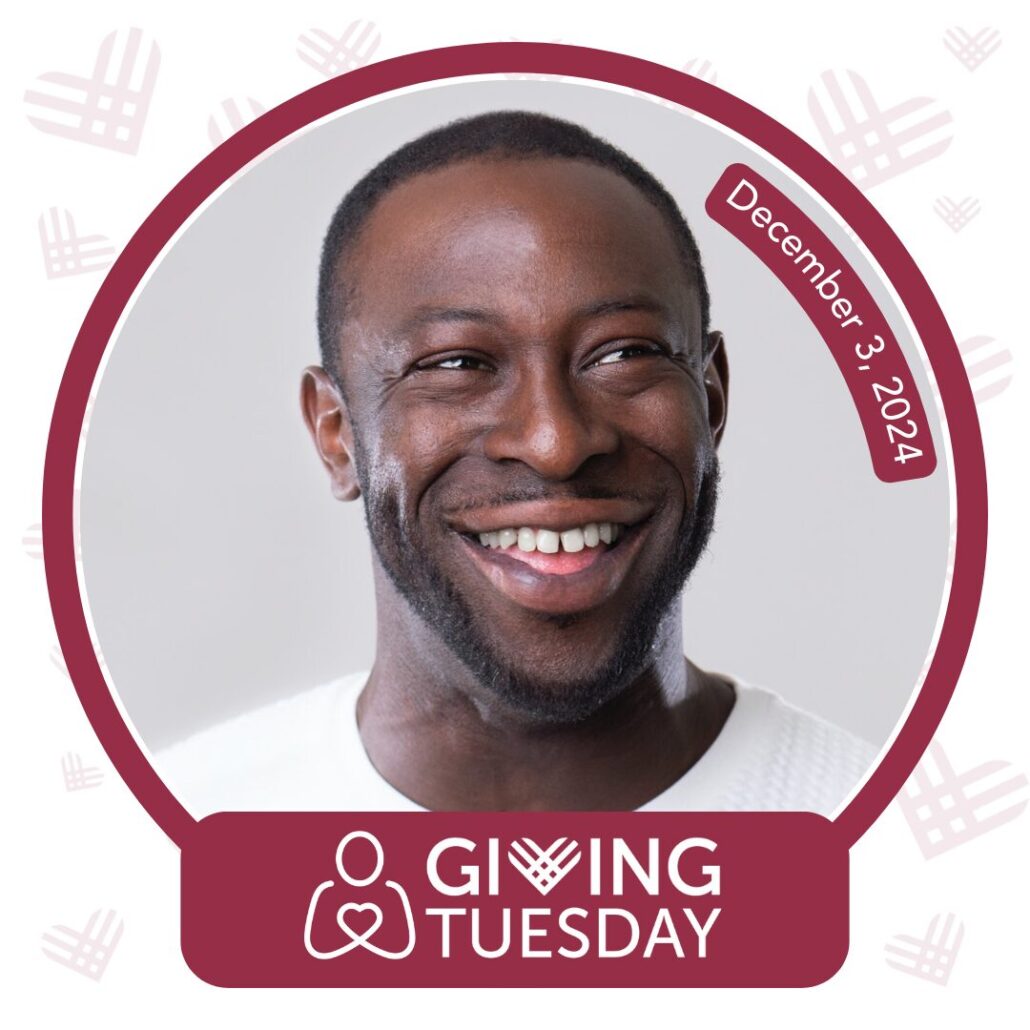
You can share your new flyer and your profile picture in the months and weeks leading up to GivingTuesday to help spread the word.
Don’t want to use a real photo of you? Ask your Coordinator for an alternate profile picture option that includes the Help Hope Live logo instead:
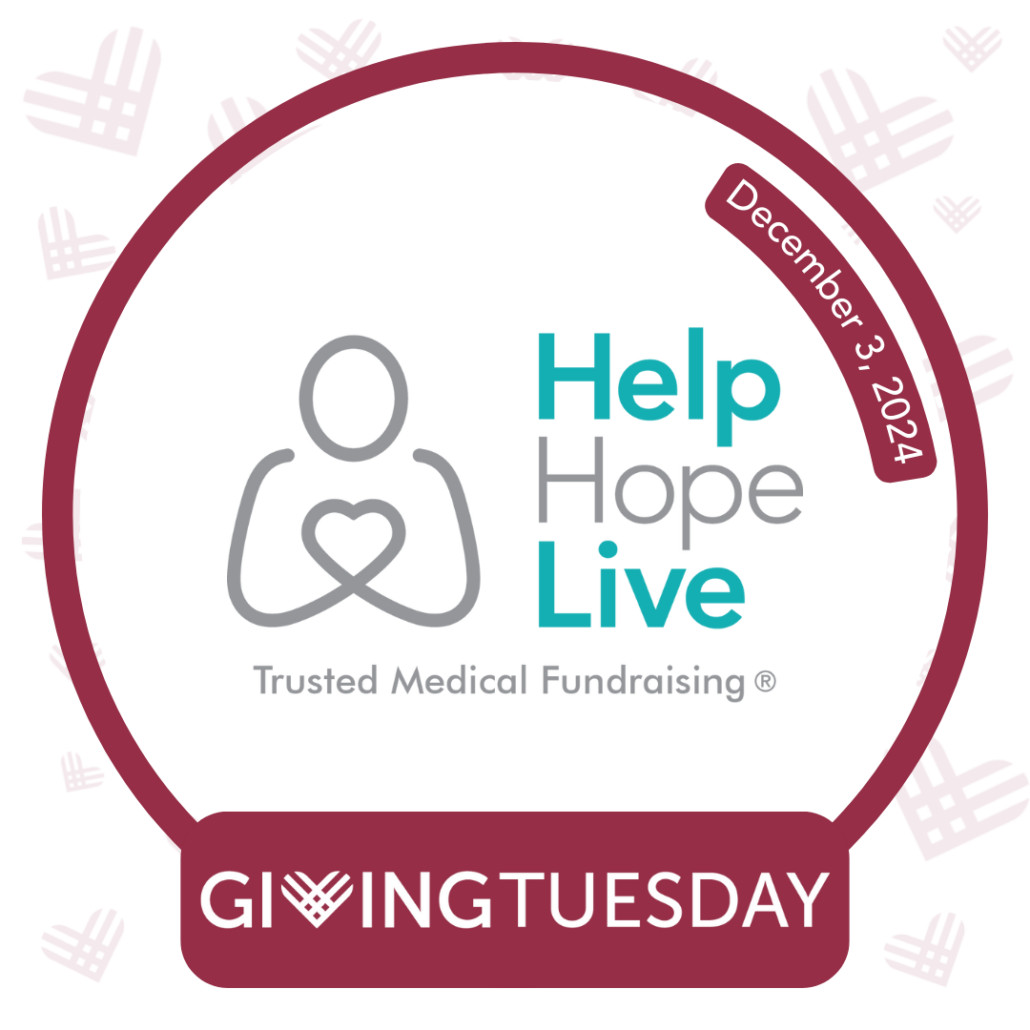
Remember to change back your profile picture on December 4 when GivingTuesday ends.
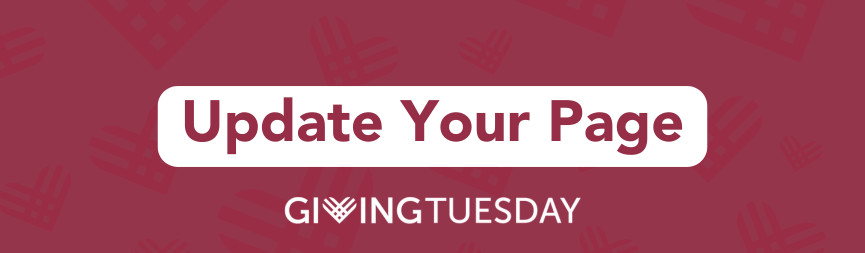
Update Your Campaign Page
A big event like GivingTuesday is a great chance to refresh your Campaign Page.
Keep your supporters informed: what’s new in your life? How have donations to Help Hope Live in your honor made a difference? Has anything significant changed since GivingTuesday 2023?
Here’s what we recommend:
- Make sure your Campaign Story is accurate and up-to-date
- Add a new profile picture
- Post updates about any fundraising successes or milestones
- Post updates on your medical journey
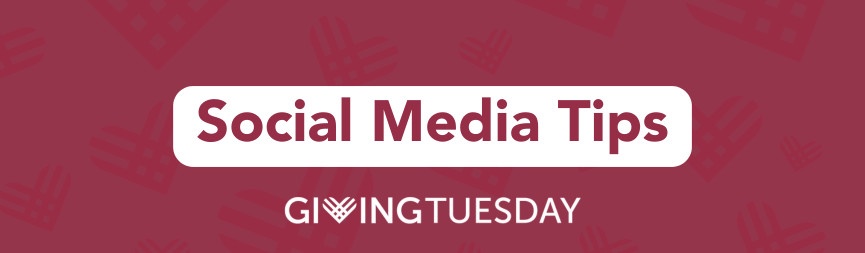
Share GivingTuesday on Social Media
GivingTuesday is a huge online day of giving. Use your favorite social media accounts to spread the word! Find our top tips below.
Tip 1: Plan to post at least once per week.
As soon as you have customized materials to share, start sharing! Give your followers as much time as possible to save the date and spread the word.
We recommend sharing GivingTuesday-related posts once or twice per week leading up to December 3.
Tip 2: Only half your posts should be about GivingTuesday.
Whether you decide to post once per week, more often, or less often, it’s important to make sure GivingTuesday isn’t the only thing you’re posting about.
No more than half of your posts on a social media platform should be about GivingTuesday.
Keep variety in your social posts so followers stay engaged—and don’t forget to engage with the people you follow, too!
Tip 3: Make each post different and interesting.
Don’t re-use identical content and images in each of your posts about GivingTuesday.
Instead, focus on a unique topic each week.
If you don’t have something fresh to share, skip a week—quality is more important than quantity for GivingTuesday content.
Scroll down further in this post for sample social media posts and unique post ideas.
Tip 4: Add relevant hashtags.
Hashtags are a way to categorize social media posts to reach a larger or more engaged audience.
Make the most of hashtags by adding five or six relevant hashtags to each GivingTuesday post.
Make sure your hashtags are relevant. You want to reach people who are interested in what you have to say!
Choose hashtags related to your story and posts, such as:
#GivingTuesday
#transplant
#spinalcordinjury
#MS
And add a few Help Hope Live hashtags, too, such as:
#helphopelive
#hopeis
#WhyWeFundraise
#forcedtofundraise
Tip 5: Focus on the social media accounts you already use.
Don’t start a brand-new social media account to share content.
Instead, commit to posting consistently on the social media accounts you already use.
Starting a new social media account takes a lot of time and effort. You’ll reach more people if you stick to accounts where you already post actively.
Tip 6: Tag us!
Follow Help Hope Live on our social media accounts and tag us in your GivingTuesday posts!
You can find and tag us by searching for “Help Hope Live” on Facebook and LinkedIn, @helphopeliveorg on Twitter X and Instagram, and @helphopelive on TikTok and YouTube.
Tip 7: Use our other social media guides!
These other guides will help you fundraise effectively using social media.
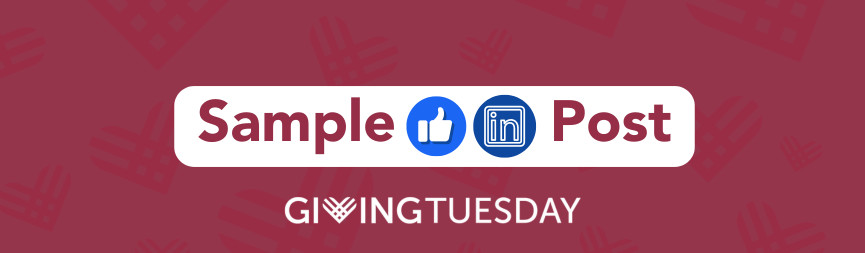
Sample Facebook Post or LinkedIn Post for GivingTuesday
Save the date, make a difference! GivingTuesday is Tuesday, December 3. I am fundraising for an important cause, and I could really use your help and support!
Please consider making a tax-deductible donation to the national nonprofit @Help Hope Live in my honor on GivingTuesday.
THANK YOU—your support makes all the difference. #GivingTuesday #helphopelive #donations #giving #medicalfundraising
[add your Campaign Page link to the post]
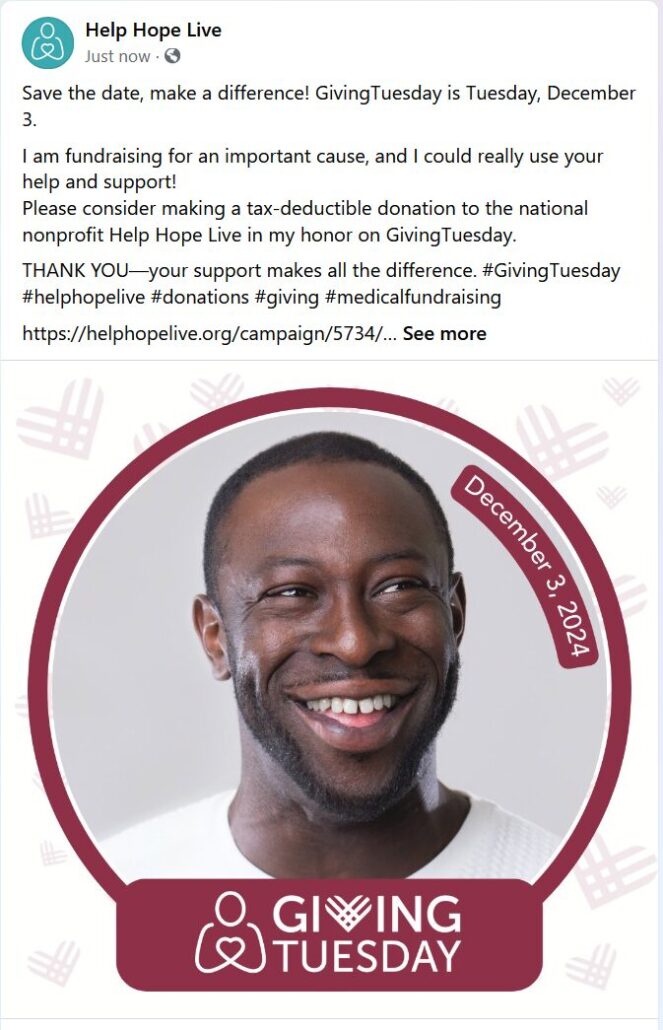
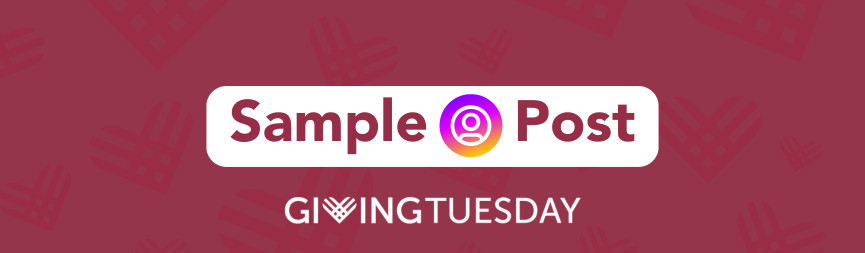
Sample Instagram Post for GivingTuesday
Save the date, make a difference! GivingTuesday is Tuesday, December 3! I am fundraising for a cause, and I could use your help! Please consider making a tax-deductible donation to the national nonprofit @helphopeliveorg in my honor. Link in bio! #GivingTuesday #helphopelive #donations #giving #medicalfundraising
[add your Campaign Page link to your Instagram bio using our guide]
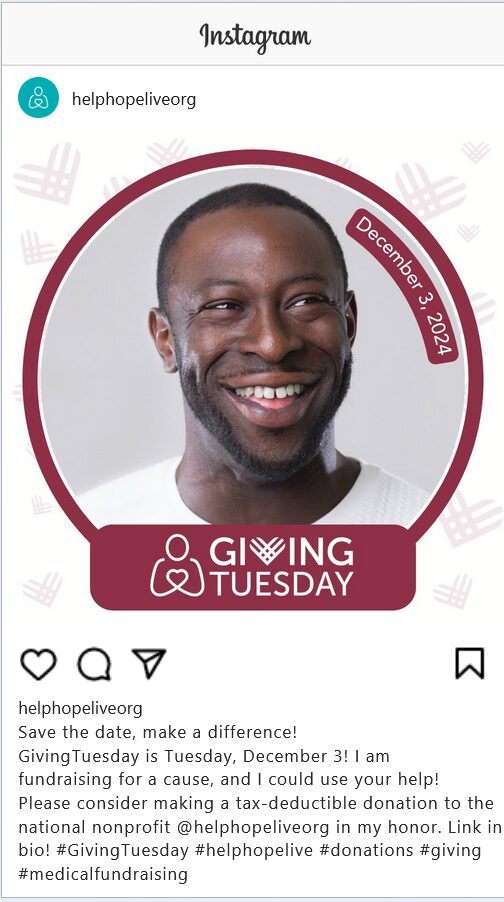
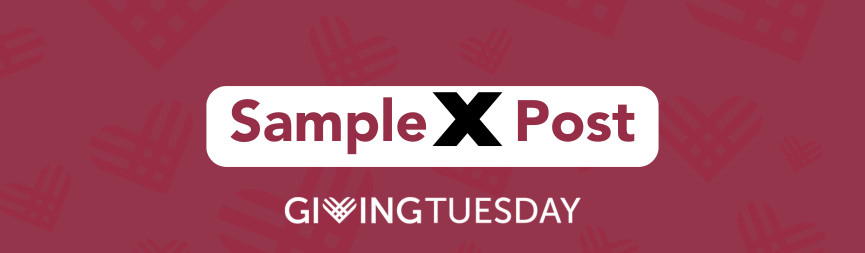
Sample Twitter X Post for GivingTuesday
Save the date, make a difference! #GivingTuesday is Tuesday, December 3! I am fundraising for a cause, and I could use your help! Consider making a tax-deductible donation to the national nonprofit @helphopeliveorg in my honor:
[add your Campaign Page link]
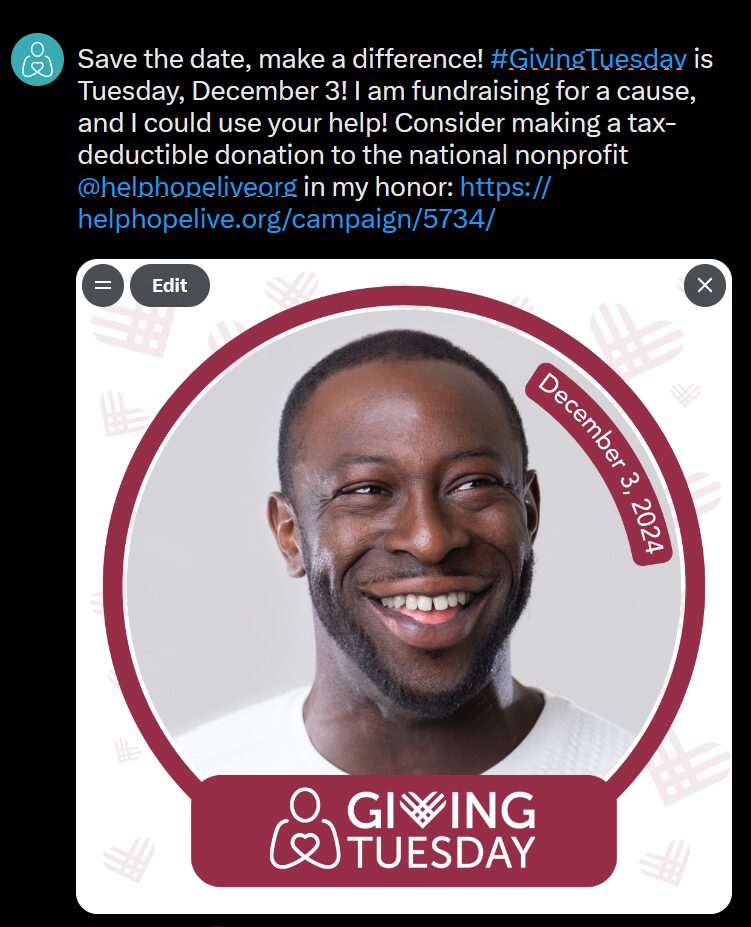

Unique GivingTuesday Social Media Ideas
To keep up with the goal of posting about GivingTuesday once per week until December 3, you’ll need some creative ideas!
Try answering one of the questions below in a post or video:
- How would you explain GivingTuesday to someone who has never heard of it?
- What makes you excited about GivingTuesday 2024?
- How would you explain why you are #forcedtofundraies in just one sentence?
- What are three ways that your life has changed that are directly linked to donations?
- What would a day in your life look like without fundraising?
- What are five things you are fundraising for right now? How much does each of them cost?
- How has your life changed since December 2023?
- How can someone who can’t make a donation help you spread the word about GivingTuesday?
- Who are three people you are grateful to have in your life on this fundraising journey and why?
- If a friend wanted to get their employer or a local business involved in your fundraising campaign, where should they start?
- What is one item that someone may be surprised to learn makes a HUGE difference in your day-to-day? How much does it cost to purchase or maintain it?
- What are four words that come to mind when you think of the phrase “community support”?
- What does the word “hope” mean to you right now?
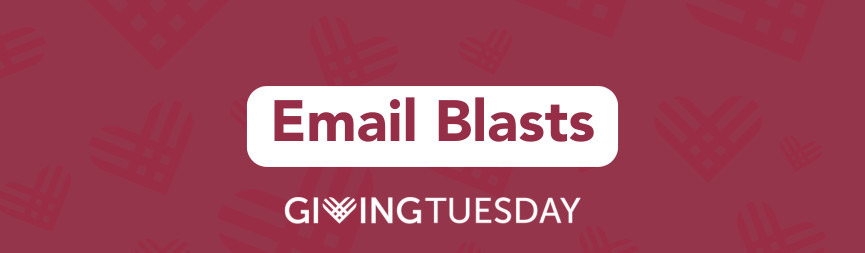
Write a GivingTuesday Email Blast
You can use email to gather support and keep your community informed in the months leading up to GivingTuesday!
Email blasts help you reach supporters who may not be active on social media, too.
Here’s how you can plan email blasts for GivingTuesday.
Step 1: Gather Email Addresses
Create a list of email addresses for your supporters.
Make sure all of the people on your list know who you are and will be comfortable receiving an email from you.
Include people who have donated to Help Hope Live in your honor in the past! You can download your list of supporters from your Dashboard.
Step 2: Write Emails in Advance
Plan how many emails you want to send. We suggest sending one email per month until November, and then sending one email per week in November (or as often as you have something new to share).
Write out your email content in advance for each of the emails you plan to send. That way, you won’t need to come up with content on the spot.
We’ve prepared a sample first email for you below!
Step 3: Send Smart!
Before you send your first email, here are a few tips to follow:
- Always use the BCC feature. Protect the privacy of your supporters by adding each email address to BCC.
- Attach your GivingTuesday flyer to the first email.
- Include at least one photo or graphic in each email.
- Include your Campaign Page link in each email.
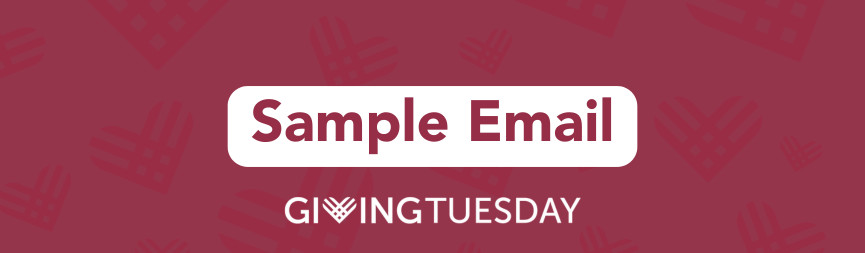
Sample Email for GivingTuesday
I wanted to take a minute to tell you about GivingTuesday and how you can get involved in a special cause.
GivingTuesday will return on Tuesday, December 3!
It’s one of the largest giving days of the year, and I will be fundraising for the nonprofit Help Hope Live to help cover the cost of caring for my new kidney
On December 3, your donations to Help Hope Live in my honor will make a bigger impact than ever: Help Hope Live will cover the credit card fee.
I would love if you could save the date and help me spread the word with the attached flyer! If you’d like to get more involved or help plan a special fundraiser, let me know.
So much has changed since GivingTuesday 2023!
Thanks to your donations in my honor, I have been able to afford life-saving anti-rejection medications in the months following my kidney transplant.
I have also been able to return to Houston for follow-up appointments that keep me healthy.
Me, Greta, Lady, and little Garfield are all so grateful for what you have made possible in our lives, and we are humbled by your willingness to continue donating and supporting this cause.
Thanks to you, there is so much hope ahead.
All the best,
Edward
The Power Is Yours
Plan GivingTuesday your way with our one-on-one support. Whether you plan to use emails, social media posts, video, a fundraiser, or all of the above, we want to help you bring your plans to life.
As you participate in GivingTuesday 2024, be sure to keep track of feedback for next year. Which posts got the most attention on social? What would you love to try or plan for 2025?
GivingTuesday will be back before we know it—and your future self will thank you!











