If you’re active on the X or Twitter platform, sharing your Help Hope Live campaign with your followers is a must! We’ll show you how in this guide.
We’ll explain the basics of X, how to add your Campaign Page link to your X bio, terms that will help you make the most of the platform, and more.
Last Updated in March 2025

X Basics
X is the new name for the social platform Twitter, which launched in 2006. We used to “tweet” on Twitter, but on X, tweets are now simply called posts.

You can share text, images, videos, and links on X.
The limit for text-based posts on X is 280 characters for free accounts. If you go over the limit, you’ll have to cut down your characters to post or split your post into multiple shorter posts.
You can choose to pay for a premium membership to X to add a badge to your profile and a longer character limit among other benefits, but you can also simply use a free X account.
How to Add Your Fundraising Link to Your X Bio
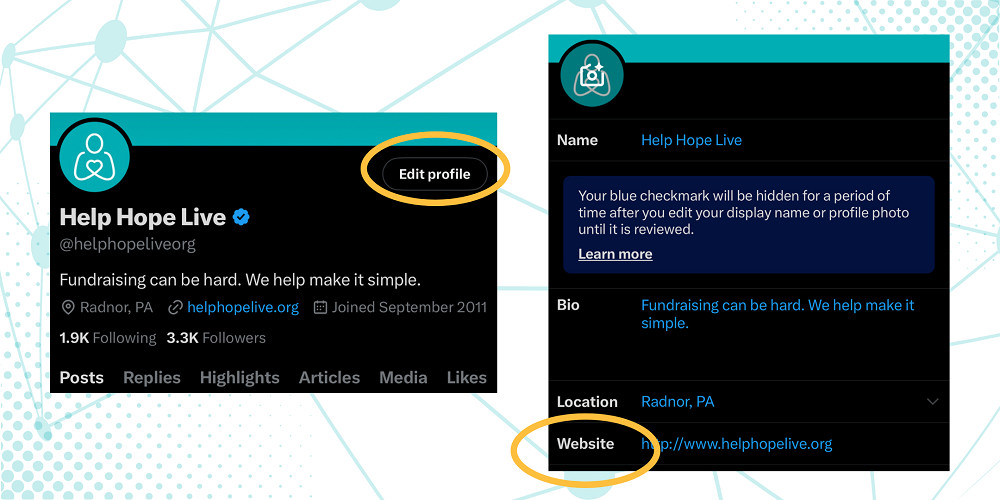
The easiest way to spread the word about your Help Hope Live fundraising campaign on X is to ensure your Campaign Page link is in your X bio. Here’s how:
- Log into X: Open the X app or go to the website and log into your account.
- Go to Your Profile: Click on your profile picture in the top left on the app or in the navigation menu on the website to access your X profile.
- Edit Profile: Once on your profile page, click the “Edit profile” button located below your header image.
- Add the Link to Your Bio: In the “Bio” section, write a short sentence about your campaign (e.g., “Donate here:”) and paste the link to your Help Hope Live Campaign Page.
Tip: You can find your unique Campaign Page link URL by visiting helphopelive.org and searching for your name in the gray Find a Campaign box. The address in your browser that starts with https:// or helphopelive.org/ is your unique Campaign Page link. Copy it and use it in the step above.
- Save Changes: Once you’ve added the link, scroll down and click “Save” to update your profile.
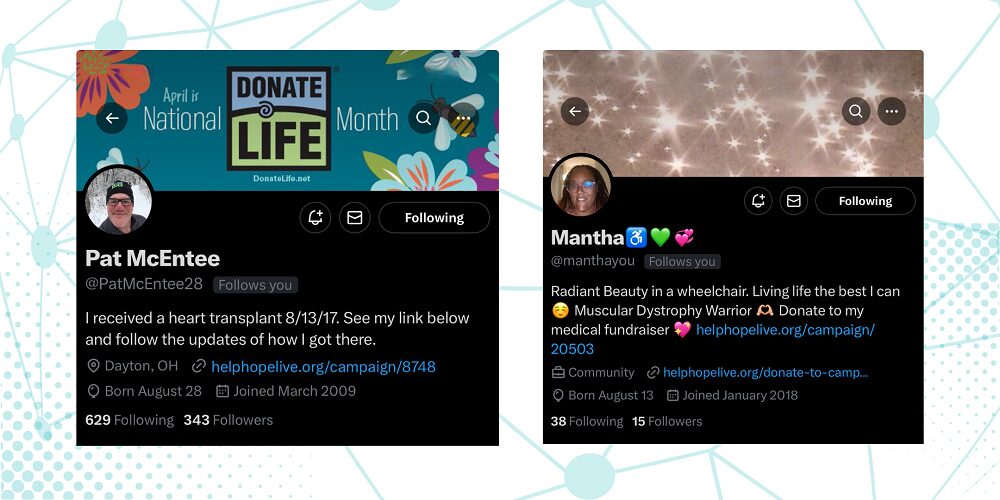
How to Share Your Fundraising Campaign on X
If you want to share or re-share your Help Hope Live campaign on X, follow these steps:

- Log into X: Open the X app or go to the website and log into your account.
- Start Your Post: Once you’re logged in, locate the blue “Post” button. On the mobile app, this is typically a blue button with a feather icon located at the bottom center of the screen. On the website, you’ll find it at the bottom left of your screen.
- Type Your Message: Click or tap on that “Post” button to start composing your post. A text box will appear where you can type your message. You have up to 280 characters to work with under your free X account. You can include text, links, hashtags, and @mentions.
- Add Media (Optional): You can enhance your post by adding media such as images, videos, or GIFs. On the mobile app, tap the camera icon to attach media. On the website, click the camera icon or the “Add photos or videos” button.
- Tag People (Optional): If you want to mention other users in your post, you can do so by typing “@” followed by their username. This will tag them in your post, and they will receive a notification.
DO NOT tag celebrities or real people who don’t follow you unless they have told you or their followers that it’s okay to tag them. It won’t increase the visibility of your post to mention other people unless they engage with your post. Tagging people who do not want to be tagged is a surefire way to get blocked instead of noticed.
- Add Hashtags (Optional): To categorize your post and make it more discoverable, consider adding relevant hashtags. Simply type “#” followed by the keyword or phrase you want to use as a hashtag. To start, you can choose from some of our favorite hashtags: #WhyWeFundraise #helphopelive #forcedtofundraise #hopeis
- Review and Edit: Before you post your post, take a moment to review it for any typos or errors. You can edit your post by clicking or tapping on the text box.
- Post: Once you’re satisfied with your post, click or tap the “Post” button to post it. Your post will be instantly shared with your followers and will appear on your profile timeline.
- Engage with Your Post: After posting, you can engage with your post by liking it yourself. You can reply to the post if you’d like to add more details or start a thread of related posts. You can also re-share the post again in the future to send it around to your followers again! Interacting with your post in these ways can help boost its visibility and engagement.
Sample Fundraising Posts on X


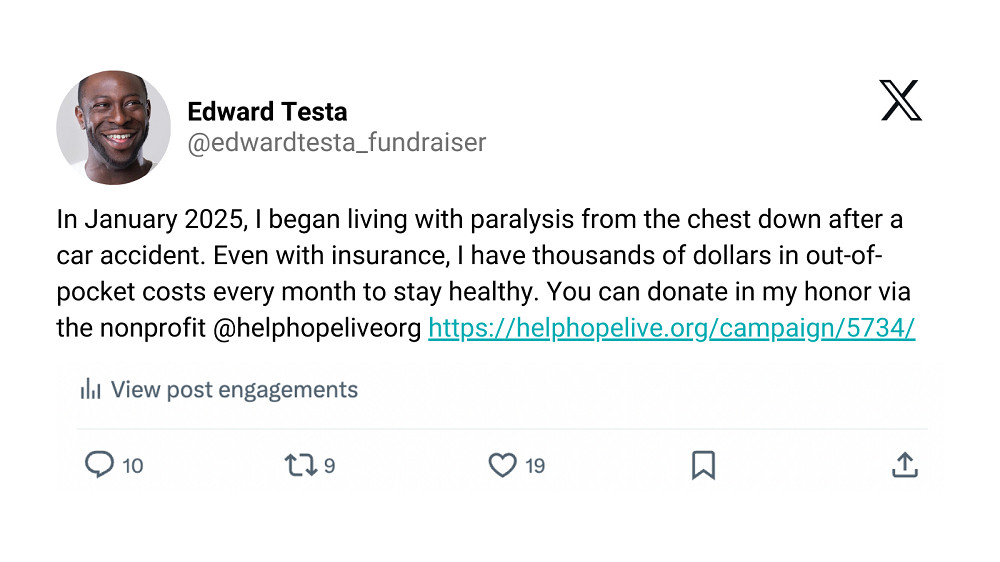
X Terms and Concepts
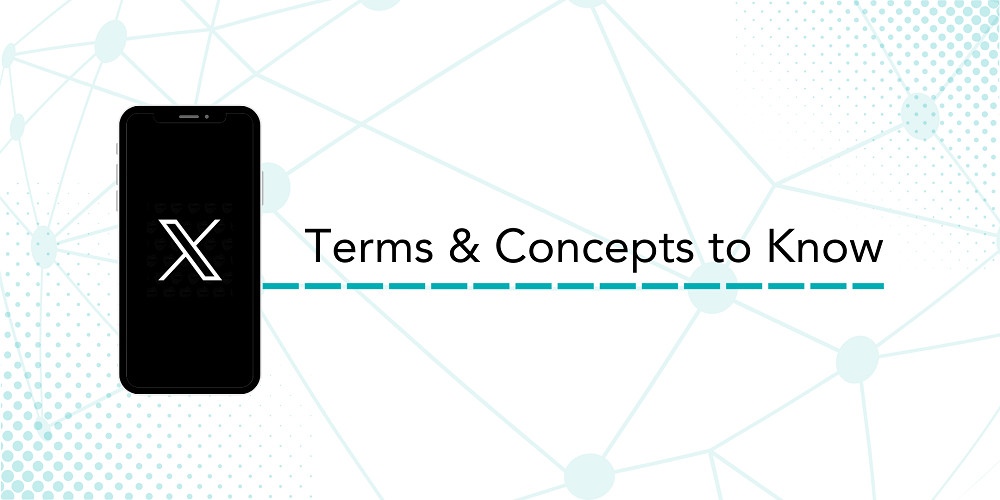
If you’re still getting to know the X platform, or if you’re returning to the platform as a Twitter user, here are a few terms and concepts to know.
- Post: A post (formerly called a tweet) is a short message up to the 280 characters. You can include text, images, GIFs, or links.
- Reposts: Reposting (formerly retweeting) is sharing someone else’s post on your profile. You can either share a post without adding anything or add your own comment first (known as a “quote repost”).
- Hashtags (#): Hashtags group similar kinds of posts together. By adding hashtags, your post becomes part of a larger conversation and has a better chance of being seen by people who don’t follow you but are interested in the things you talk about.
Only use relevant hashtags. Accuracy is more important than latching onto popular hashtags that don’t apply to what you share.
- Mentions (@): Mention someone in a post by using “@username” to directly notify them. It’s a great way to interact, ask questions, or give shoutouts. Be mindful of how you use tags/mentions and always be respectful.
- Followers and Following: Your followers see your posts in their feed. Similarly, you will see posts from accounts you follow and suggested content in your own feed. Building a follower base takes time but allows for greater engagement—we share more tips on building your X following further down in this post.
- Likes and Replies: You can “like” posts by clicking the heart icon and reply to posts to join conversations or add your thoughts. Keep in mind that replies are public. Replies are organized in post threads—click on a post to see the full reply thread.
- Direct Messages (DMs): DMs are private messages between users. You can send a DM to anyone who has enabled DMs. However, you should avoid sending unsolicited DMs unless you know someone personally or mutually follow each other.
Be respectful and mindful whenever you send someone a DM. Always start by introducing yourself if they don’t know you personally.
- Profile and Bio: Your profile showcases your posts, likes, and interactions. Add a profile picture, bio, and link to represent yourself effectively.
- Trending Topics: X highlights trending topics based on location or global conversations. You can join these trends by posting with related hashtags.
- Pin a Post: Pin an important post to the top of your profile so it stays visible to anyone visiting your page. Pinning a post that includes your Campaign Page link is a great option!
Types of Posts You Can Make on X
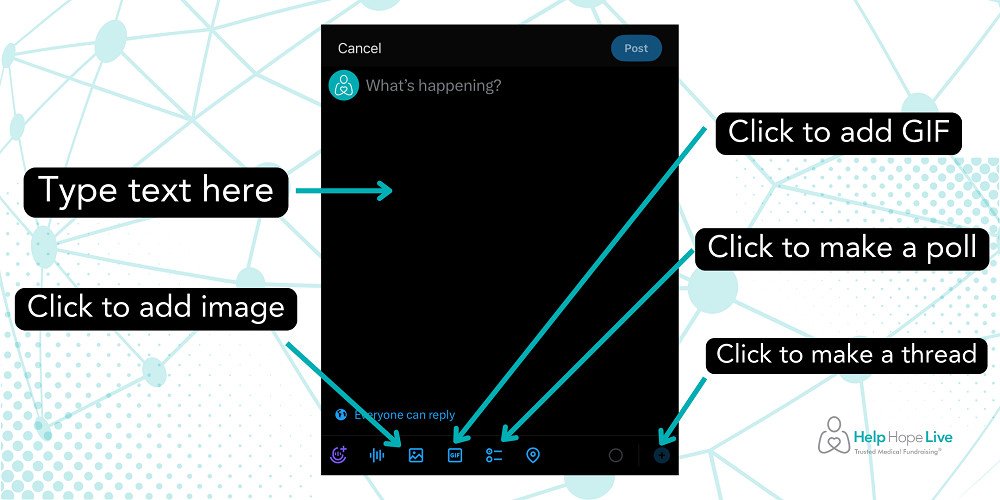
X is known for text-based posts, but variety is the spice of social! Here are some options to diversify your posts on X.
- Text Posts: Short messages, updates, or thoughts, limited to 280 characters for free accounts. Ideal for updates or announcements.
- Image Posts: Posts that include one or more images. Visual content can grab attention and enhance engagement.
- Video Posts: Share short videos directly in your posts. Videos can be an effective way to convey your message and engage your audience. Find all our video tips here!
- GIFs: Include animated GIFs to add humor or emotion to your posts. They can make your content more relatable and shareable.
- Polls: Create interactive polls to gather opinions from your followers. Polls can engage your audience and encourage participation.
- Links: Share links to articles and blogs in addition to your Campaign Page. Accompanying the link with a brief description can encourage engagement—what did you learn? What interested you about the article you read? Start a conversation about it.
- Quote Reposts: Share someone else’s post while adding your own commentary. This is a great way to engage with others and show your perspective.
- Reshares: Share another user’s post on your timeline. This helps to spread their message and show support. They’ll often return the favor by helping to boost some of your content, too.
- Threaded Posts: Create a series of connected posts to elaborate on a topic or tell a story in multiple parts. This allows for more in-depth communication. You can reply to your own posts to add more detail or additional thoughts beyond the 280-character limit for free X accounts.
- Direct Messages (DMs): DMs are not publicly visible, so you can use this feature to send private messages to other users for one-on-one communication or collaboration. Be mindful and respectful whenever you DM another X user.
Tips for Sharing Your Fundraising Campaign on X

All the fundraising content you post on X should have four things in common: the posts should be concise, engaging, heartfelt, and specific.
Here are a few tips to improve your X posts about fundraising or any other topic.
- Tell your story. Each of us has a story to tell, and your unique circumstances give you a story that is uniquely yours. X can create an opportunity to think about your story through another’s eyes, share authentic insights about what you’ve learned and felt, and explore your creativity.
- Be specific. Keep in mind your followers may not know you personally, and they may not see every post you create on X in order. Always make it easy for someone to understand what you are sharing and why. Include enough detail and direction to make it easy for new followers to get involved.
- Use visuals. Photos and videos are always eye-catching on social media.
- Include a call to action.
- Thank and acknowledge others. It can be difficult to be grateful or positive when you’re in need of a lot of help from others, but it makes supporters feel more closely connected to you when you take the time to thank and acknowledge them. Make sure your X community knows that even if they aren’t able to donate, they are still helping you by following you and engaging with your posts—or simply caring about you.
- Interact with others. No one likes to talk to someone who only talks about themselves. Be an engaged and empathetic listener on X. Engage with your followers’ content and show them you care about what matters to them so they can do the same for you to build a community of compassion.
- Experiment! When you begin using a platform like X more actively, you can quickly learn what works if you experiment often. Try different post types, content, strategies, and trending topics and see what works best for you. Lean into the strategies that bring you the best results or simply make you feel good about using the platform. It’s not just about results—it’s about building up a new social community and source of support.
- Post regular updates. Commit to regular updates for your X community. You don’t need to post every hour or every day, but find a consistent rhythm that is not overwhelming for you. The more often you check in, the easier it will be for followers to stay connected to you and your story and learn about emerging needs you have.
- Grow your following. If you’re new to X or an infrequent user, it will take some time to find your community on the platform. Take the time to grow your following and be patient—it takes time, on any social platform, but finding a new community can be so encouraging. We have a few additional tips for this below.
How to Grow Your Community on X

One of the best parts of X is the opportunity to foster a sense of community, support, and mutual aid. Creating your own community of followers on X isn’t just about getting your fundraising campaign out to more people. It’s also about giving yourself a new source of emotional and social support.
Whether your X community brings you humor, connection, empathy, wisdom, awareness, or a mix of all of these things, growing your following is worth the energy and patience. Here are a few tips.
- Follow Relevant Accounts: Identify and follow accounts that align with your interests or fundraising goals, such as influencers, organizations, or community leaders in the health or disability sectors. Engage with their content by liking, reposting, and replying to their posts. This can help you gain visibility among their followers over time as you become a more familiar face in their X community.
- Participate in Conversations: Join discussions by replying to posts in your niche. Share your thoughts, experiences, or relevant insights. This not only positions you as a knowledgeable voice but also helps you reach users who share similar interests.
- Engage with Your Followers: Respond to comments and direct messages so your followers know you see and hear them. Acknowledging your followers fosters a sense of community and encourages them to engage with your content again in the future. Ask questions in your posts to encourage interaction and get feedback from your audience, and look out for similar opportunities to interact with their content, too.
- Collaborate with Others: Reach out to other users for collaboration opportunities when you see a chance to do so. This could include co-hosting events, sharing each other’s fundraising campaigns, or participating in joint discussions. Collaborations can introduce your account to new audiences. Highlight and tag supporters or donors in your posts to show appreciation and encourage them to share your message with their followers. Always make sure you’re thinking of other users when you plan a collaboration—not just how a collaboration will help you with your own goals.
- Create Valuable Content: Share tips, resources, or personal stories that give you a chance to bring your perspective, skills, and personality to your followers. High-quality content encourages users to follow you for more. Use visuals, such as images or videos, to make your posts stand out and catch the eye of potential followers.
Tip: Challenging yourself to be creative and explore new post types on X? Great! Feeling like you need to change who you are just to fit in on X? Not so great. If you’re not comfortable sharing photos or videos, or if the content you want to create and share on X is mostly just text posts and article shares, that’s okay.
Lean into the content that feels the most authentic for you so that X can be a place you genuinely enjoy spending time and connecting with others.
Need More Advice for X/Twitter?
If you’d like a few additional tips for improving your X/Twitter fundraising strategy, get in touch with your Client Services Coordinator. We can offer you personalized fundraising support—online, offline, and however you choose to fundraise with us.











