How far will hope take you this fall? We’ve launched our first-ever virtual Hope Travels 5K & 50-Mile Challenge! Click here to learn all about this epic event to encourage fundraising, connection, and health.
Fitness and Fundraising!
Walk, run, roll, or ride now through November 30 to ensure that hope is not cancelled for families facing financial hardship due to catastrophic medical conditions. It’s a unique opportunity to raise money for our mission as a whole or in honor of a Help Hope Live client.
In this guide, you’ll learn how to sign up, designate your participation in honor of a client campaign, fundraise, earn rewards, create or join a team, track your miles, share your page, and more!
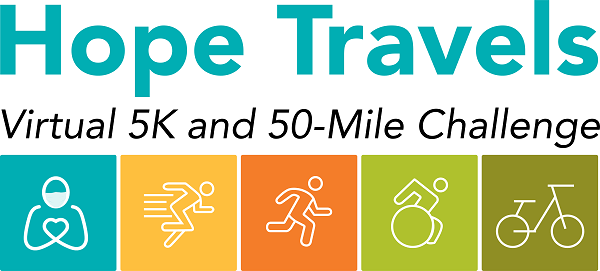
How It Works
How you can easily make an impact with Hope Travels:
- Register
- Start a Hope Travels fundraiser
- Create a Hope Travels fundraising team
- Invite other people to register and fundraise along with you!
Clients Participate Free!
Help Hope Live clients can register for any Hope Travels event for free. Contact your Client Services Coordinator to receive your free registration code.
How to Sign Up
Pick your event: 5K or 50-Mile Challenge. If you would like to sign up for both events, you must complete the sign up processes separately.
Decide whether you will be participating for HHL (to benefit our mission as a whole) or for HHL Client (supporting a particular campaign).
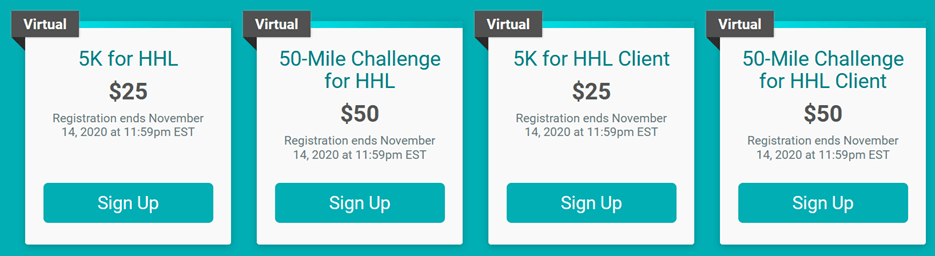
Click Sign Up to get started. If you are a client, contact your Coordinator for a code so that you can register for free.
Benefitting a Client Campaign
As you sign up, you will be able to indicate which Help Hope Live client you would like to benefit:
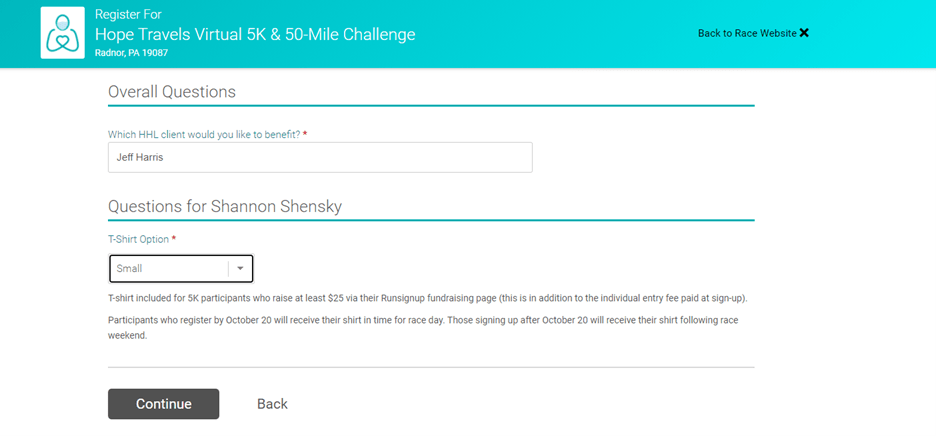
At this stage of sign up, you will have the opportunity to Become a Fundraiser or make a donation to earn rewards. If you do not want to earn rewards or fundraise, you can skip these options and click to Continue to proceed with your registration payment.
Keep in mind that if you do not become a fundraiser, there will be no way for others to make donations in connection with your Hope Travels participation if they do not wish to register and participate themselves. There is no downside to becoming a fundraiser, even if you don’t meet your goal, so we recommend it to all our Hope Travels participants.
Once you have completed the sign up process, you will be encouraged to Refer Your Friends to our Hope Travels event. Even if you do not wish to fundraise, taking this simple step to share your participation will help raise awareness and funds for Help Hope Live or the client of your choice.
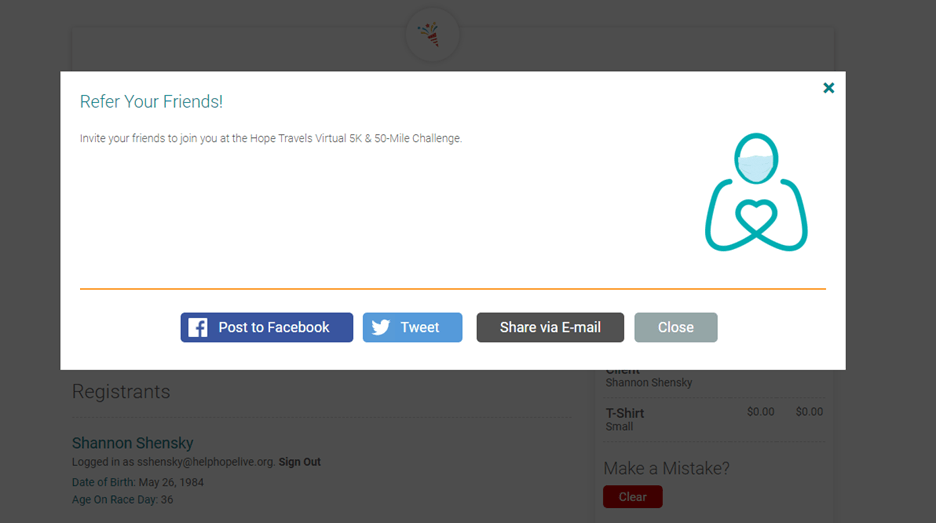
How to Earn Rewards
You can earn exclusive race rewards for participating in Hope Travels, including a t-shirt, medal, mask, and registration refund!
Note that clients can still earn rewards if they register for free.

There are two ways to earn rewards:
- Donate – make an additional donation when you sign up to participate in one of our four events
- Become a Fundraiser – fundraise as an individual or create or join a team
Click here to find out how much you need to donate or raise to earn specific rewards.
IMPORTANT: please note that clients who register for free must additionally raise the registration amount in order to qualify for rewards. Add $25 to your 5K Challenge fundraising minimum and $50 to your 50-Mile Challenge fundraising minimum.
Rewards Deadlines
You have from your sign up date to November 30 to earn rewards. If you would like to receive your Hope Travels t-shirt by 5K day on November 14, you must complete your reward requirements before Tuesday, October 20.
How to Fundraise
To start fundraising, click the Become a Fundraiser button during sign up:
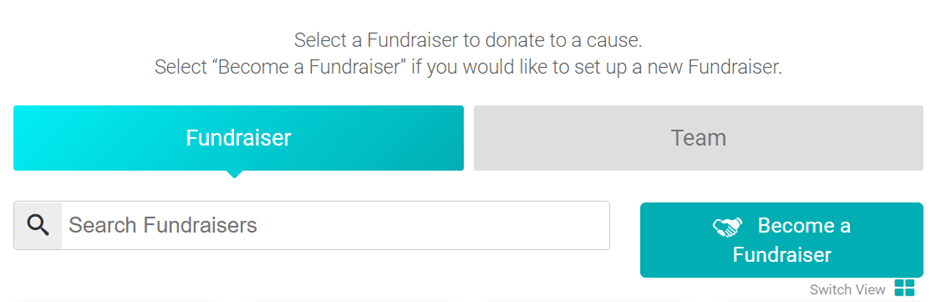
You will have the chance to customize your Hope Travels fundraising page with a Tagline, Custom URL, Fundraiser Goal amount, picture, Heading, and Personal Message.
You can fill out these fields exactly how you want to—there are no requirements. You will be able to edit the page again later if you want to.
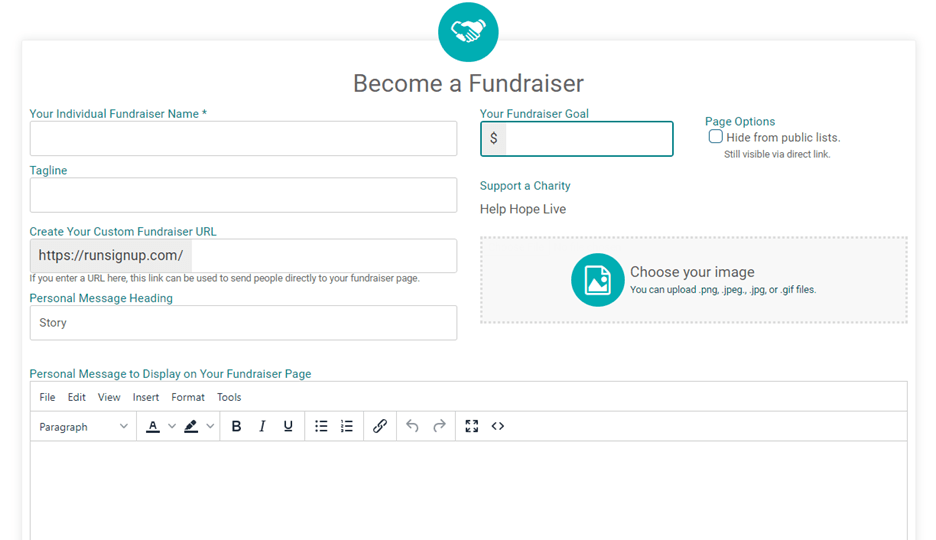
Here is an example of a fundraising page:
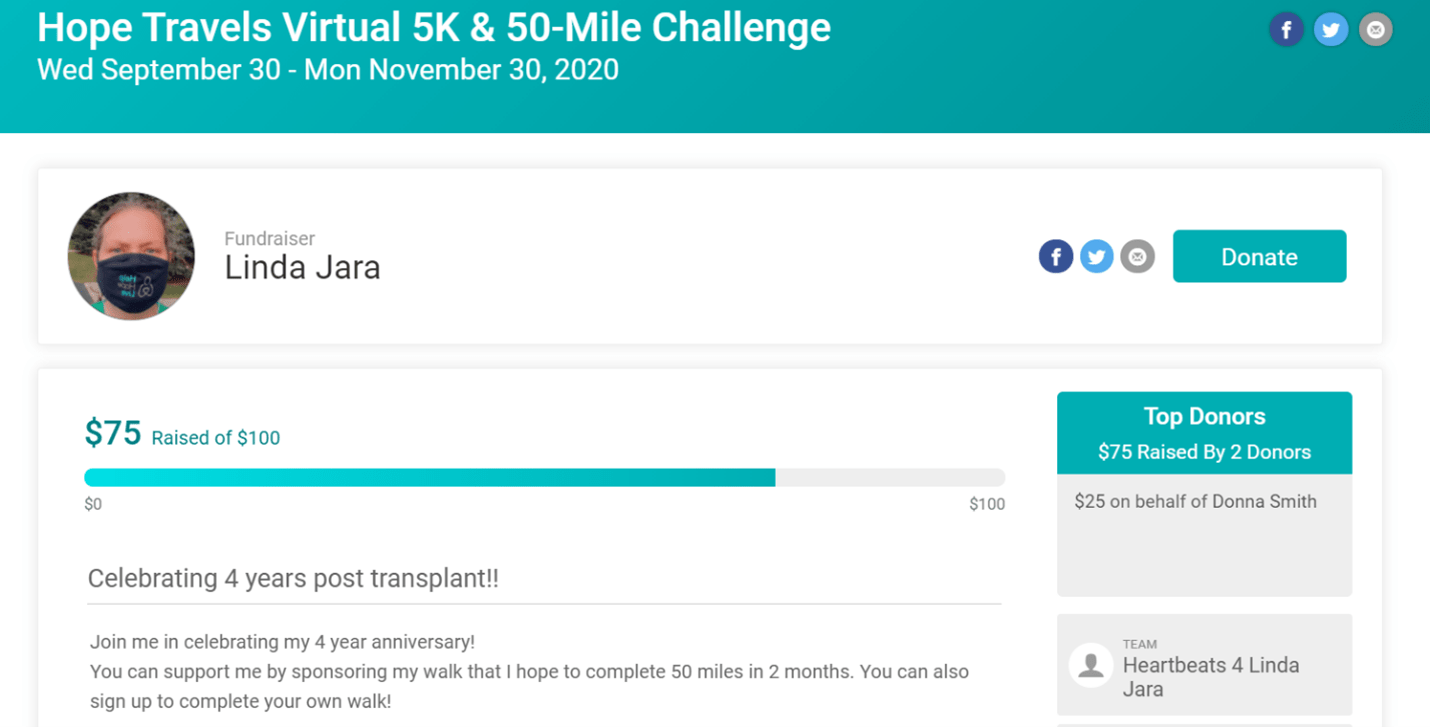
How to Join or Create a Fundraising Team
In addition to being a Fundraiser, you can also join or create a team to set and achieve a fundraising goal with others.
Keep in mind that you must start a Hope Travels fundraiser in order to join or create a team. The same goes for anyone else who you invite to participate in Hope Travels with you – they cannot join your team unless they start a fundraiser, too.
How to Join a Fundraising Team
Select an existing team from the dropdown menu. Once you link your fundraiser to a team, the team page’s fundraising thermometer will include funds raised by you and other team members’ fundraisers.
If there is no team you’d like to join, you can simply proceed with your sign up, or you can create your own team.
How to Create a Fundraising Team
This is an optional step. Simply slide over from No to Yes under Create a Team Fundraiser:
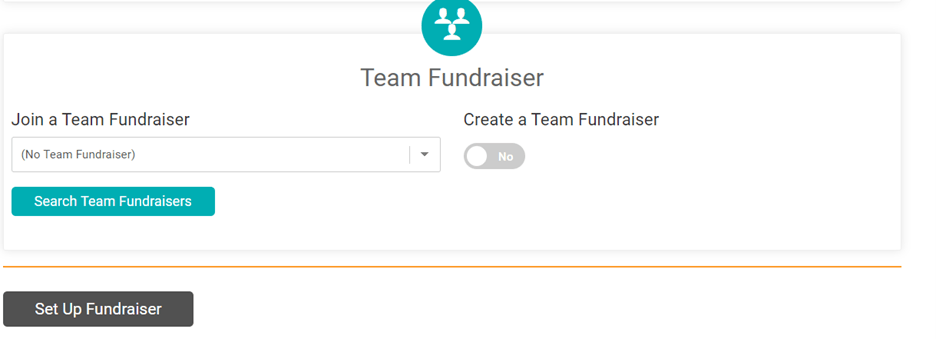
You will be able to customize your team page and set a team fundraising goal. This information can be different from what you entered on your individual fundraising page. It’s up to you.
IMPORTANT: if you are fundraising in honor of a HHL client, make sure your team’s name includes the HHL client’s name—for example, Heartbeats for Linda Jara.
Once you have created a team, people you invite to participate in Hope Travels can choose to join your team after they create their own fundraiser during the registration process. Again, if they choose not to fundraise, they cannot join your team.
Here is an example of a team fundraising page:
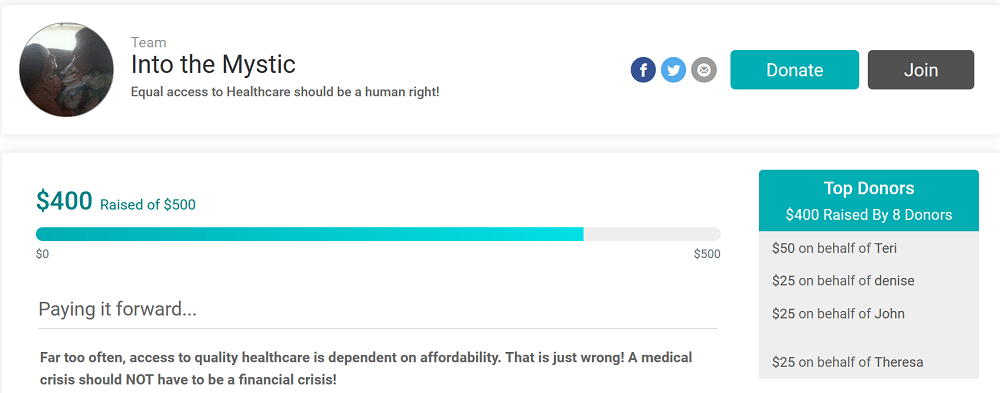
If you create a team, you automatically become the Team Captain. You can invite other people to help you manage the fundraiser while you are editing the team page by entering their emails:
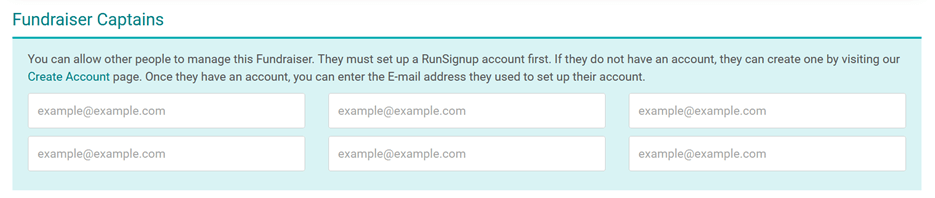
How to Share Your Participation
You can easily share your Hope Travels participation!
If you started a team, you will want to share the URL/link to your team page.
If you started an individual fundraiser without a team, you will want to share the URL/link to your individual fundraiser page.
If you don’t remember your URL/link, find the link by using the Donate menu and then selecting Top Fundraisers:
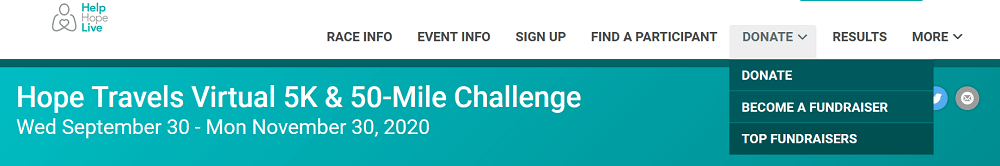
You can use the Fundraisers or Teams option to find your fundraiser or team page. Then click View:
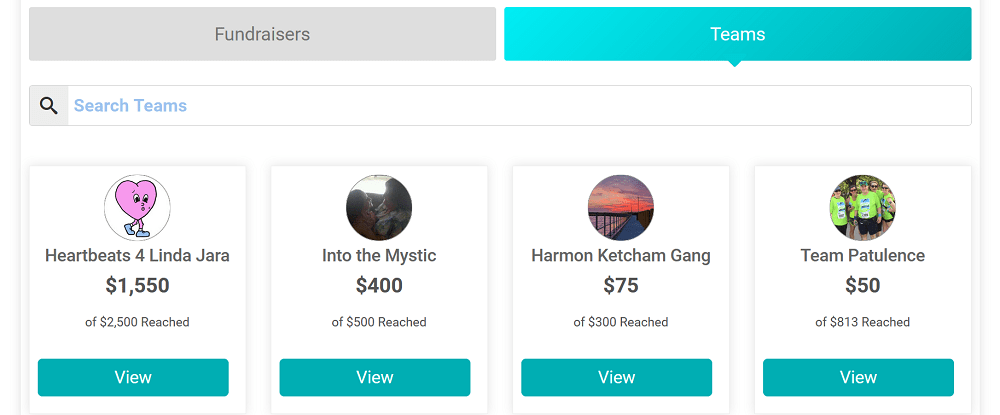
Your page will open up in a new tab or window. Simply copy the URL/link. Then paste it into any email, text, direct message, or social media post to share!
Whether you share your team page or your fundraiser, it will be easy for visitors to the page to make a donation, become a fundraiser, or join your team as a participant.
Keep in mind that your Coordinator can create a custom Hope Travels flyer for you that includes a link to your team page or fundraising page! Simply reach out via phone or email to request your flyer.
Other FAQs
Where can I find more information?
Check out the Hope Travels website at runsignup.com/HopeTravels.
If you still have questions, use this contact form.
I forgot to create a fundraiser and/or team when I registered. Can I still do so now?
Yes, you can. Just click on Donate at the top right of any Hope Travels page, then select Become a Fundraiser. Follow the instructions earlier in this guide to create your individual fundraising page and/or team page. You can also easily join an existing team after you become a fundraiser.
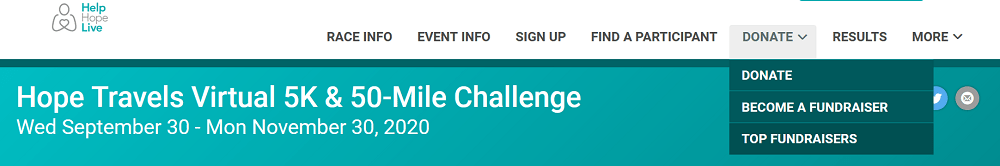
Can I just donate instead of participating?
Yes, you can. You can donate to an individual or team fundraiser here.
Can I donate offline/via check?
Yes, you can. If your donation is being made in honor of a Help Hope Live client, please include: Hope Travels for (Client Name) in the memo section. Instructions:
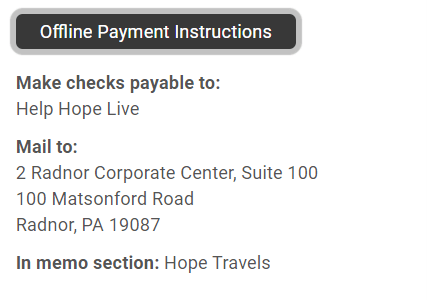
Do I have to participate in both events?
No – you can participate in just the Virtual 5K, just the 50-Mile Challenge, or both. It’s up to you.
When is the Virtual 5K?
The Virtual 5K is on Saturday, November 14, 2020.
How long do I have to complete the 50-Mile Challenge?
Log 50 miles of activity between September 30 and November 30, 2020.
How do I track my miles for these events?
For the 5K: you can either use the recommended RaceJoy app or an app of your choosing to track your miles. If you’d like to use RaceJoy, you will receive app instructions automatically via email after you sign up for a Hope Travels event. You can submit your miles here by clicking the Submit Virtual Results button. 5K results cannot be submitted until race day: Nov. 14.
For the 50-Mile Challenge: RaceJoy is not available for the 50-Mile Challenge. Instead, you can use a built-in tracking app (such as “Health” on iOS) or any tracking app of your choice, such as Map My Walk – there are plenty of free options available on any device. You can also use a Fitbit or iWatch. You can submit your miles here by clicking the Submit Virtual Results button. Check the “I finished, but did not time my run” box:
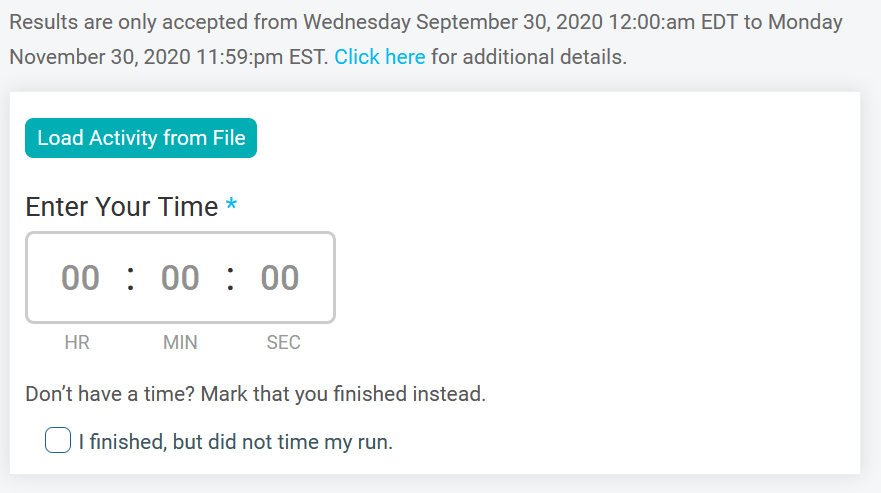
Do I have to use the RaceJoy app to track miles for the 5K?
No—you can use any app you choose, or you can track your miles manually.
How much does it cost to participate?
Help Hope Live clients participate in either event (or both) for free. Contact your Coordinator for the registration code.
Register for the Virtual 5K for $25.
Register for the 50-Mile Challenge for $50.
You can earn rewards by donating or fundraising. Your registration amount counts towards rewards.
Are there fees?
A SignUp Fee charged by RunSignUp will be added to your registration cost. The fee amount will depend on the event you choose:
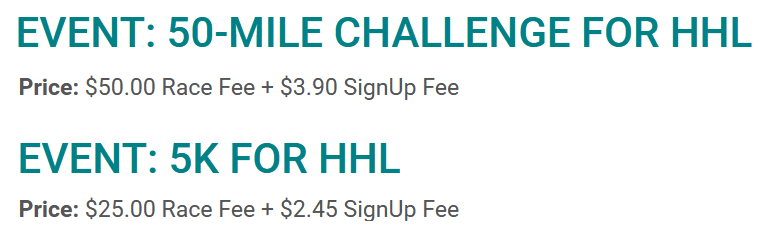
For donations collected through a Hope Travels fundraising page, there is a 4% third-party processing fee.
When donations arrive at Help Hope Live in honor of a client from RunSignUp, there is an additional 5% administrative fee.
Please note that for clients who register for free and earn Hope Travels rewards, Help Hope Live will subtract the cost of registration from the total funds raised through all Hope Travels fundraisers in your honor.
I am a fundraiser. What does this “I want to receive a refund” box mean?
You have the opportunity to earn a registration refund as one of your Hope Travels rewards. You must meet a fundraising minimum in order to earn a registration refund. By checking this box, you express your intention to fundraise to earn the registration refund.
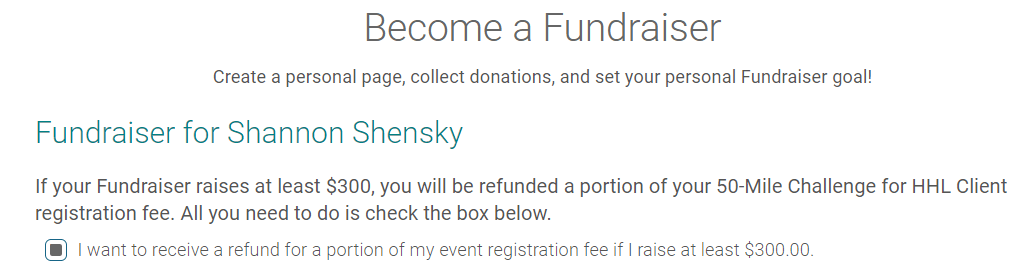
Keep in mind that the additional SignUp Fee is not refunded, just the registration cost of $25 or $50.
Will funds raised in honor of a Help Hope Live client be available instantly?
Funds raised in honor of a client will not be processed or available until mid-December. You will be able to track the success of your fundraising efforts within the Hope Travels platform.
Can I use a Facebook Fundraiser to raise funds for this event?
There is no available integration between Hope Travels and Facebook Fundraisers at this time, so please use your individual fundraiser page to fundraise instead of a Facebook Fundraiser.
Written by Emily Progin










